External Transfer FAQ
Current external transfers and alerts will not automatically convert to the new online banking system during the technology upgrade. We recommend you capture any external transfer information you wish to retain no later than October 6 at 5:00 p.m. CT.
Login to Online Banking and select Launch External Transfer from the Transfer tab.

Next, select Manage Accounts in the top right-hand corner.

Click the arrow to display the external account information. For security reasons, external account numbers are truncated in the system. You will need to verify your full external account number.
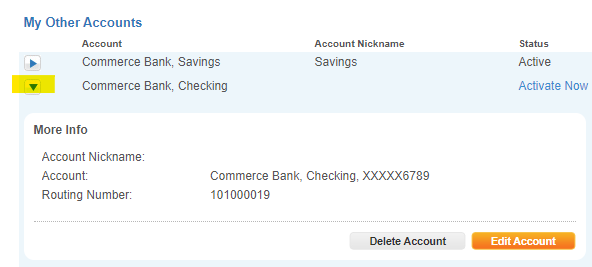
Note and retain any pertinent information for each external transfer you wish to set up in the new Online Banking system. You’ll have access to the new Online Banking system beginning on October 10th at 8:00 a.m. CT.